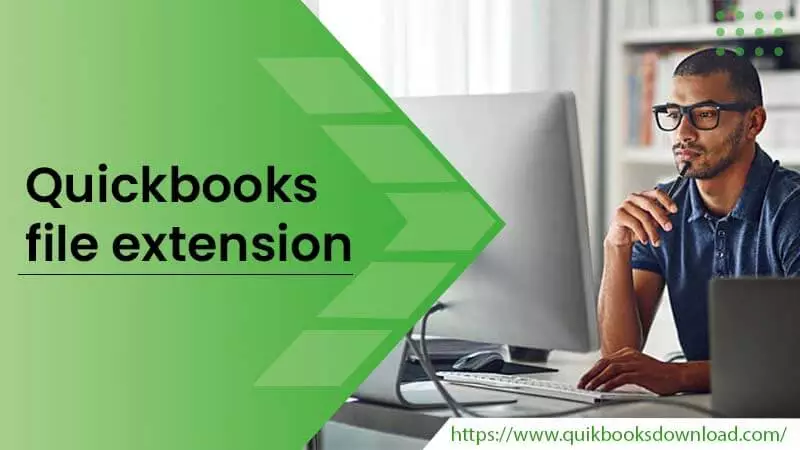QuickBooks does everything to assist users in handling their growing business data. Its library of file extensions keeps diversifying to help users store a variety of data. A QuickBooks file extension specifies the purpose of a data file. You can store specific content in a file with a particular extension and use it to identify the file type easily. Thus, by using various file extensions, you save much of the time that may be spent looking for something specific. In this post, we’ll go over the various file extensions in QuickBooks.
What Is QuickBooks File Extension?
QuickBooks exclusively use a QuickBooks file extension to maintain track of huge volumes of data. In QuickBooks, there are over 50 types of files to manage information. As regular QB users, you will be familiar with the QBW extension for the company file and the QuickBooks backup file extension, which is QBB. These extensions are divided based on what they do and their functions.
These extensions for files also facilitate simplified integration with different data tools that work with QuickBooks file types. Let us go over the common file extensions in this accounting software.
Also, read : quickbooks downloads
What Is the Most Common QuickBooks File Extension?
The QuickBooks company file extension and the backup file extensions are the most common extensions. These hold your company file data and backup data, respectively. But apart from them, there are many more. Here’s a list of them.
QBM – QuickBooks Portable File
If you shift or email a company file, QuickBooks compresses it and makes its file version. This file, with the .qbm extension, aids you in tracking the path of your data.
QBO – QuickBooks Bank Statement File
The file that opens up when you download your company transactions has a .qbo extension. You can import this file to your bank register for easy online banking.
QWC – QuickBooks Web Connector
The third-party creating apps for the Web connector Quickbooks online banking module in QB use this QuickBooks file extension.
QBR – QuickBooks Report Template File
When you export a report template, it will have the .qbr file extension.
QSM – QuickBooks Statement Writer File
You will be familiar with this extension if you work in MS Excel. The data saved has this file extension.
QBSTBL2 – U.S. Tax Table Files
When you run your payroll through QB Desktop in the U.S., you can import the updated tax table data using a QuickBooks file extension in this format.
BDP – Timer Backup File
When you attempt to make a backup of the time data inside QB Pro timer, a file with this extension gets created.
BMP – Windows Bitmap File
A file with this extension keeps bitmapped images in QuickBooks.
Common QuickBooks File Extensions for Bookkeepers
CPAs and accountants use the file with the following extensions in QuickBooks.
QBX – Accountant’s review copy
The company files in QB that you have backed up for your bookkeeper are saved in .qbx file format. These are portable accountant copies.
QBA – Accountant’s Copy file
These QuickBooks file extension types are made when your accountant opens a qbx file. When sent for review, they turn into an accountant copy.
QBJ – General journal entry file
Accountants can ask general users to send a file in which they’ve added general journal entries. This file extension is for those files.
QBY – Accountant’s Copy import file
After checking the account copy and making changes, the accountants can send a file to the user. This file is in the .by format.
What are QuickBooks File Extension Types for Utility Files?
QB utility file types enable you to manage, check, and change the data. These are the popular utility file extension types you should know.
ND– Network Data file
On using QB in the multi-user mode, it creates a configuration file for you to monitor and modify user settings. This file has .nd extension.
TLG – Transaction log file
QuickBooks keeps a record of the changes you make whenever you back up your company file. It saves the data in a file with the .tlg extension.
IIF – Intuit Interchange Format file
When you remove your company data from the solution and export it as list info, it takes this file extension format.
LOG – Event log file
Crucial events get recorded in the .log QuickBooks file extension. Files with these extensions have web connect files and record issues.
QBP – QuickBooks Print file
Files with this extension have printing preferences. You can change your preferences in these files.
ECML – Entitlement file
All your licensing data is in the files with .ecml extension.
DSN – Data source name file
It is a text-type file with data that makes QB connect to your company file. Usually, it has the server address, your ID, credentials, name, and data source directory.
LMR and .LMX
These have data about a loan that you may track in your QB company file.
Also, read : quickbooks Payroll Issues
What Are QuickBooks File Extension Types for Payroll?
There are mainly five extension types for payroll in QuickBooks.
QPD – Quick Pay data file
These file types are made via Quick Pay version 3.0.
1PA
940 and 941 tax form files utilize a file extension type of .1pa.
TXT and SET
These file formats are for 2.0 and 2.1 versions of QuickBooks.
QPCONVRT.log
This log keeps warning messages related to payroll.
What Are QuickBooks File Extension Types for Mac?
QuickBooks file extensions for Mac include the following.
QB2019
This is the company file extension for quickbooks for mac download edition.
QB2016
This is the company file extension for QuickBooks for Mac accountants 2016 edition.
DMG – Apple disk image file
QuickBooks corporate files backup is in this QuickBooks file extension. On your Apple device, it is saved as a disk image.
Mac.QBB – Backup file
This file gets utilized upon the transfer of Mac files to QuickBooks Desktop for the Windows operating system.
Plist – Apple property list file
This file type saves your registration and preferences information.
How QuickBooks File Extension Types Streamline Accounting?
Such a vast library of file extensions in QuickBooks offers various benefits to users. The key benefits include:
- You can identify different types of files and the information inside them.
- These extensions ensure that you don’t have issues launching QuickBooks when accessing a file outside.
- You can perform audits easily because the files are well categorized by extension.
- You can authenticate data files and secure them.
Summing up
Hopefully, you have a good understanding of QuickBooks file extension types. They differ as per your operating system. These file extensions enable you to manage your finances better and monitor your business health. Connect with a QuickBooks technical support expert if you need to learn more about a specific extension.